Here you go folks: What I think of Jeeves' offering, plus, I declare a winner (for now).

So, I got Jeeves Desktop Search to work. How? By shutting down every single program on my computer. And when that didn't work, I closed my internet connection, and then I was in business. After allocating all my system resources to the program and selecting the "Fast" method of indexing, Jeeves started indexing things.
I don't like at all Jeeves' practice of automatically selecting the first search result and previewing it in the right pane. If I want a preview, I'll click on it. If I wanted a preview when I was trying to open a video in Media Player through Jeeves, well, that just wouldn't make a lot of sense, would it? Don't play my music without prompting! Dont' play movies without prompting! If my hard drive was loaded up with pornographic images, I'd be pretty pissed if Jeeves started playing porno flicks and showing naked pictures while anyone could be looking over my shoulder! And the preview window only displays snippets of text documents, not the whole thing. This preview window is a good idea in concept, and only in concept. I hope they offer thumbnails as an alternative in future releases, since I can't stand the thing. There has got to be a way to turn the thing off.
Otherwise, the program seems decent, indexing as expected in about the same amount of time as everybody else. I kind of like that it doesn't use IE, since I found that I was always "losing" my Google Desktop Search when I clicked on things, so I had to memorize its IP address. On the other hand, MSN's interface does a better job acting as a hybrid of IE, Explorer and its own thing, plus it has more options, so I think it wins on the interface.
Who indexes more? Jeeves found 12,920 files, MSN found 13,275, and Google found 3,126 (not including things like email and AIM, which the others didn't index). I was stunned to discover that Google had indexed so few files. As for relevancy, Google actually loses points because of its cache! Most of its results were files I had already deleted, something it should be smart enough to eaither bump from the index or push to the bottom, with a little "Supplemental Result" tag. MSN and Jeeves don't have any relevancy ranking, but at least MSN makes up for it with the ability to sort columns, something Jeeves barely offers, and both of them have an edge on Google by displaying all the results on the same screen. Ultimately, MSN has the most useful search results page, followed by Jeeves and then Google.
Google is faster. MSN has more cutomizable option (Jeeves has basically none). Google has better online functions. MSN has more features (although Google's cache is very useful). MSN displays metadata, but won't index it. Google handles email best. MSN handles Windows best (naturally). Google handles files better. MSN handles previews best, with image thumbnails, followed by Google's cache and Jeeves preview (which is practically a negative).
So, having tested these three early desktop search offerings from the major search engines, who's the winner?
Interface - MSN, Jeeves, Google
Resources & Speed - Google, MSN, Jeeves
Search Results - MSN, Jeeves, Google
Advanced features - MSN, Google, Jeeves
Internet Options - Google, MSN, Jeeves
Ease of Use - Google, Jeeves, MSN
Index depth - MSN & Jeeves (tie), Google
Index detail - MSN, Jeeves, Google
Email - Google, MSN, Jeeves
Communications - Google, MSN, Jeeves
OS Integration - MSN, Google, Jeeves
File types - Google, MSN, Jeeves
File preview - MSN, Google, Jeeves
Security - MSN, Jeeves, Google
The winner (for now)?
In the category of "Desktop Search", Best Overall Product
- MSN Desktop Search
Google takes second place.
While Google's offering is the only one with seemingly no bugs, and the fastest, smoothest interface, it is also the weakest product, with no interface, no options, and no ability to do anything with your results. Google essentially created a powerful engine, and dumped it on you with no product to take advantage of that engine.
MSN's product is polished. It's powerful. It can do a lot of things. I can use it to browse my computer, something I could never do with Google's. It has kinks, and it needs a ranking system, but its tops in my book.
Jeeves is too rushed, too buggy, too weak. It has promise, and I believe it could pull into second place with a few lines of code allowing customization of the interface and more rankable columns, but without those, it's little more than two windows and a search box. It has no vision, no purpose, but it has a chance, if it sees an upgrade soon.
My plan? I'll keep Google and MSN, but turn off indexing my hard drive in Google. I'll use Google for its communication search (email and IM) and MSN for my hard drive. That makes MSN the desktop search tool I find best, and Google the not-as-good-product with some decent features I really like. Jeeves? It kinda annoys me, and I have no reason to keep it over the others. This is one product, unlike the other two, that has earned its "beta" title.

 Starting January 18 is Interoperability Month at Microsoft, with a series of 40 webcasts focusing on why it matters to the business, common strategies and methods, and guidance on specific implementation scenarios between the major platform players. Also involved will be giveaways and special technical guidance from MS. More info at
Starting January 18 is Interoperability Month at Microsoft, with a series of 40 webcasts focusing on why it matters to the business, common strategies and methods, and guidance on specific implementation scenarios between the major platform players. Also involved will be giveaways and special technical guidance from MS. More info at 



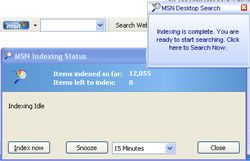 Well, indexing didn't take that long. Much faster than Google's.
Well, indexing didn't take that long. Much faster than Google's.
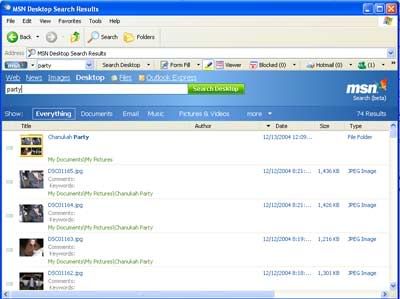
 What can you specifically search for?
What can you specifically search for?
 Microsoft has launched the
Microsoft has launched the  Microsoft Studios and MSDN TV have created a reality show. The Code Room is a reality show where three coders are locked in a room and given a task to code something in a limited amount of time. Try as I might, I can't tell if this is a joke, some nice PR for ASP.NET, or a serious attempt at creating a Microsoft TV series that appeals to geeks and reality show fans. In concept, the show can't possibly appeal to anyone who doesn't work in IT, but the actual pilot is kind of interesting. It's kind of fun, if you give it a chance to grow on you, and is more entertaining than the typical videos
Microsoft Studios and MSDN TV have created a reality show. The Code Room is a reality show where three coders are locked in a room and given a task to code something in a limited amount of time. Try as I might, I can't tell if this is a joke, some nice PR for ASP.NET, or a serious attempt at creating a Microsoft TV series that appeals to geeks and reality show fans. In concept, the show can't possibly appeal to anyone who doesn't work in IT, but the actual pilot is kind of interesting. It's kind of fun, if you give it a chance to grow on you, and is more entertaining than the typical videos 



